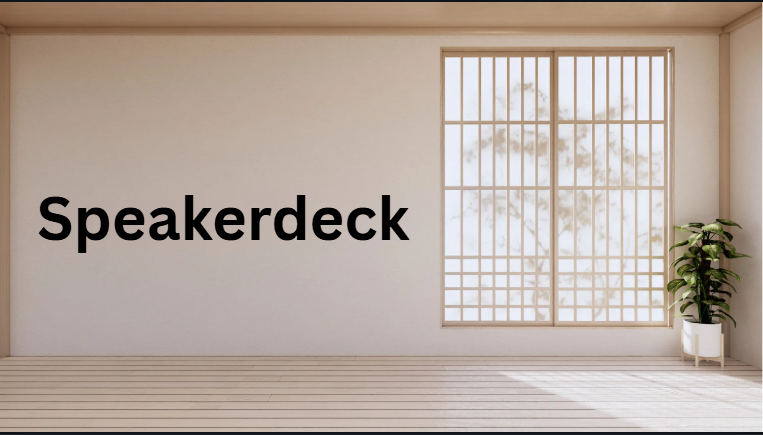SpeakerDeck is a popular website where people can upload and share slide presentations. It is a great place for students, teachers, designers, and business owners to show their work in a clean and easy way. In this article, we will explore what SpeakerDeck is, how to use it, and why so many people love it.
What is SpeakerDeck?
SpeakerDeck is an online platform that allows users to upload PDF slide decks and present them in a smooth slideshow format. It is simple, fast, and does not require any design skills. You just upload a PDF file, and SpeakerDeck turns it into a beautiful presentation.
People often use SpeakerDeck to:
- Share class presentations
- Display work portfolios
- Upload conference slides
- Post marketing or product ideas
- Explain tutorials or lessons
You can also add descriptions and tags so others can find your presentation easily.
Why Do People Use SpeakerDeck?
Many people love SpeakerDeck because it is clean and easy to use. You don’t need to worry about complicated tools or software. The platform focuses on visuals and clear slides.
Main Benefits of SpeakerDeck
- Easy Upload – Just add your PDF and it becomes a slideshow
- Professional Look – Presentations look neat and modern
- Free Plan Available – Good option for students and beginners
- Share Anywhere – You can embed slides on websites or social media
- Community Exposure – Other users can discover your work
SpeakerDeck is especially helpful for businesses or creators who want to share ideas quickly online.
Who Can Use SpeakerDeck?
One of the best things about SpeakerDeck is that anyone can use it. You do not need to be a designer or a tech expert.
Here are the types of users who benefit:
User TypeHow They Use ItStudentsClass projects and school presentationsTeachersLesson slides and tutorialsDesignersPortfolio showcasesPublic SpeakersConference presentationsStartup TeamsPitch decks and product ideasMarketersPromotional slides
If you want to show your ideas in a clear slideshow, SpeakerDeck is a smart choice.
How to Use SpeakerDeck (Step-by-Step Guide)
Using SpeakerDeck is super simple. Just follow these steps:
Step 1: Create an Account
Go to the SpeakerDeck website and sign up. You can use your email or GitHub account.
Step 2: Upload Your PDF Slides
Click the “Upload” button and choose your PDF file. SpeakerDeck works only with PDF format.
Step 3: Add Details
Enter a title, short description, and tags to help people find your deck.
Step 4: Publish
Click publish and your slides become live.
Step 5: Share Your Presentation
You can:
- Copy a link
- Embed it into your blog or website
- Post on social media
This helps more people see your work.
Free vs Paid Plans
SpeakerDeck has both free and premium plans. The free plan is good for most basic users. Premium plans offer more upload size and advanced features.
FeatureFree PlanPaid PlanUpload SizeLimitedLargerPrivacy ControlsBasicAdvancedAnalyticsNoYesBrandingNoYes
If you are a professional speaker or business owner, upgrading can be helpful.
Tips for Better Slide Decks
Here are some beginner-friendly tips to make your presentations look great on SpeakerDeck:
- Use simple text and big fonts
- Add high-quality images
- Keep each slide clean
- Use short bullet points
- Tell a story with your ideas
Good slides help your audience understand your message better.
Is SpeakerDeck Safe to Use?
Yes! SpeakerDeck is safe and trusted by many professionals around the world. You control whether your slides are public or private. It is also ad-free, so viewers can focus on your content.
FAQs
1. Do I have to pay to use SpeakerDeck?
No. There is a free plan. But there is also a paid plan for more features.
2. Can I upload PowerPoint files?
Not directly. You must save your PowerPoint as a PDF first, then upload it.
3. Can people download my slides?
You can choose if you want viewers to download or only view your slides.
4. Is SpeakerDeck good for beginners?
Yes! It is very simple and perfect for first-time presenters.
5. Can I edit my slides after uploading?
You cannot edit the slide design, but you can replace the PDF or change the title and description anytime.
Conclusion
SpeakerDeck is an amazing tool for anyone who wants to share clear and professional presentations online. It is easy, clean, and friendly for all users — students, designers, teachers, and professionals. With SpeakerDeck, your ideas can reach more people around the world.